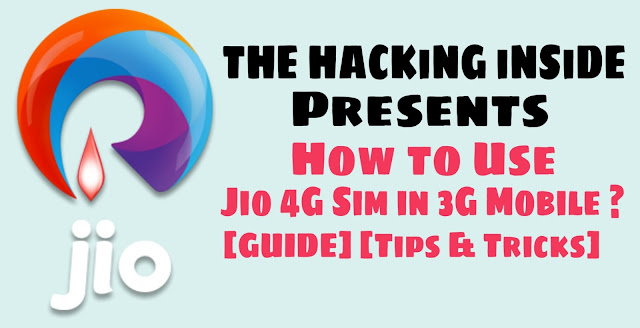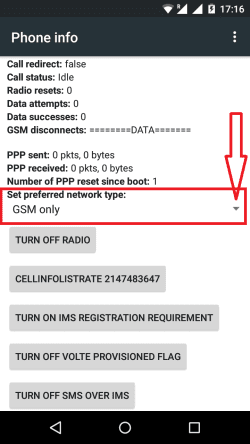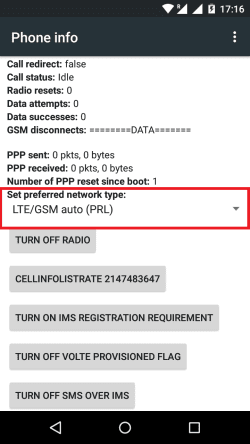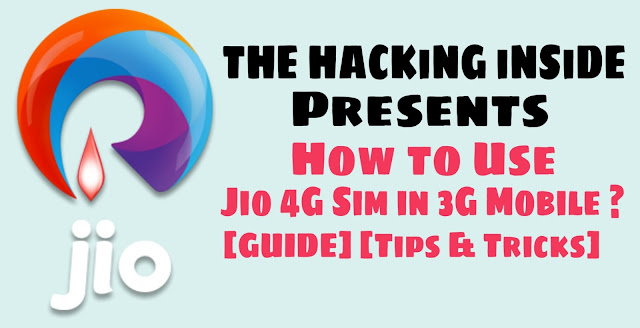 |
| JIO 4G SIM IN 3G MOBILE |
Reliance the major company in India is never been so successful with their products. No one ever willing to buy their products, but all of sudden things are changes every person in India is need one product and that is Reliance Jio 4G sim. This sim comes with jio preview offer and this isn’t available to sale on online. But you can refer these 4 ways to get the Jio sim for free. Earlier in this they announced free Jio sim for the mobile worth above 10000 INR, which are only Reliance mobiles. But now they are giving free jio sim for the Lyf Flame 8 mobile which priced at 4199 INR only. In this article you can get the method for how to use reliance jio 4G sim in 3G phone.
Each and everyone need this sim, but there are some restrictions from Reliance you can’t use this for other mobile. but we indeed cracked it and gave the 4 possible solutions to use Jio sim in any 4G mobile. So here we are giving you How to Use Reliance Jio 4G Sim in 3G Phone..
How to Use Reliance Jio 4G Sim in 3G Phone :
Remember use this trick at your own risk because this Method is a little bit risky , so please do follow the exact steps , we are not be responsible for any damage which can happen to your mobile. This method will solve How to Use Reliance Jio 4G sim in 3G phone.
Method 1 - Mediatek Processor Only :
Before start using this method , check your mobile device specs whether it has mediatek chipset or not. Android version 4.4 will be more preferred i.e Kitkat version. Guys please check your android version, if that didn’t work try restarting your mobile 1-2 times by clearing cache. Incase if you have any doubts comment below, I will help you out. Guys this method is working but you should follow the exact steps, here I am giving one trick to check whether your device is running on mediatek processor on not. The method 1 steps have been changed a little bit but the process is same.
Checking Device for Mediatek or Qualcomn Processor :
- First Download CPU Z app from PlayStore : Click Here
- Install and open this app.
- Wait while it retrieves your device information.
- Within few seconds you will see all your device information on the screen.
- If your device is using Mediatek Chipset then it will reflect with the Logo of Mediatek Chipset on the screen.
Suggestion : You need to activate your sim before going to do this process, if you jio sim isn’t activated then check out the process from this article.
- First Download & Install MTK Engineering Mode app from PlayStore : Click Here
- This Application will allow you to run an advanced Setup from the Engineering Mode Menu of MTK phones, which is also called SERVICE MODE
Note This : Use this secret menu very carefully. In case if you don’t know on what you are doing then just stop it or don’t do it!!
- Open the installed app, or dail your mobile device specific code for Engineering Mode
- Click on the MTK Settings and Select Preferred Network Option.
- Now you can Select 4G LTE/WCDMA/GSM as network mode and you can save it and turn it off and on your mobile device
- Once you done the above steps, Shutdown the device
- Insert your Reliance Jio 4G sim in 1st Slot and keep the 2nd Slot empty.
- Switch on the device and then you will see jio sim network.
Holla!! Within 10 minutes you will now get the Jio Network but you will not get the 4G speed still you will get 3G speed. Which is also better..
If you got other device or above method isn’t working go with this process for Reliance Jio 4G Sim in 3G Phone trick..
Method 2 - Qualcomm Chipset Devices (Tested In Redmi 1s and Moto G Series) :
Check Your Mobile Specifications does It Has Qualcomm Chipset Or Not. Version 4.4 Kitkat Android Devices Will Be More Preferable.
- Download Shortcut Master (Lite) App from PlayStore : Click Here
- Install the app & Open It.
- Click on Menu (vertical Three Dots on top right side)
- Now Go To Menu then Search for “Service Menu” Or ” Engineering Mode “
- Then Select “System App” Option For Deep Search. If Found then open it and access to change LTE Bands If that doesn’t work,
- Once You Got the Engineering Mode , Open It and Select Change LTE Bands.
- If the above Doesn’t Work Then Dial *#2263# then Select Menu And Click Back Again Then Select Menu.
- Then Go To Key Input And Enter “0000” without quotes, Then Wait For Couple Of Seconds ,after that You Will Get Popup.
- Select UE Settings From that Popup, after that Select setting>protocol>NAS>Network Control>Band Selection>LTE Band> The Select “Band 40”.
- Hola Done Now. Now you can Insert Jio Sim & Check Whether You Are Getting Signals Or Not.
- Restart the Device and Place it in First Sim Slot
If You Have Any Issue Feel Free To Comment Or Contact Us, I will surely help you.. :)
Method 3 - For Other Android Users (Tested In Galaxy Grand & Moto 1st Gen.) :
Latest news as so many people didn’t understood this step so I am here to show you every steps.. Just follow the steps carefully if you have any doubts feel free to ask me in the comments..
- First visit the Dial-pad, and type this number *#*#4636#*#*
- Then you will see one page with Testing, click on Phone Information
- Scroll down till you find the Set Preferred Network Type drop down menu & click on that
- Select the LTE/GSM auto (PRL) option and close it
- Switch off your mobile put Jio Sim in slot 1 and keep the second slot empty.
- Switch on now then you will see Jio 4G signal in your mobile..
Let me know in the comments if this didn’t work. I will surely help you out. These are the most working tricks on Reliance Jio 4G sim in 3G phones.
Note :- By Using This Trick , You Device Seems As 4G Compatible For Jio Sim But Actually It Will Receive 3G Network . This Trick Will Not Convert Your Device From 3G To 4G , It Will Only Deceive Jio Sim To Catch 3G Network On Your Device.. & Use It At Your Risk. THE HACKiNG iNSiDE Were Not Responsible If You Bricked Your Device. Before Using Any Trick, Check Your Device Specifications Then Use Trick To Use Jio 4G Sim in 3G Mobile..
and if you like this post please like & share with your friends...
Keep Visiting... Enjoy !!! :)